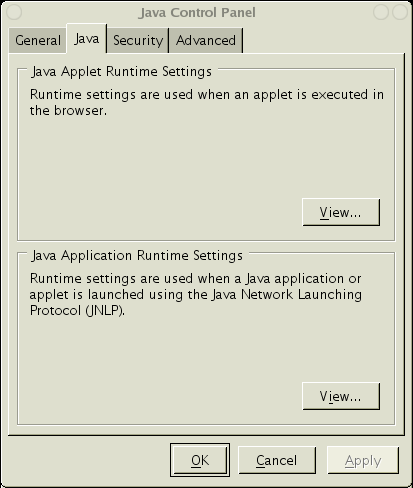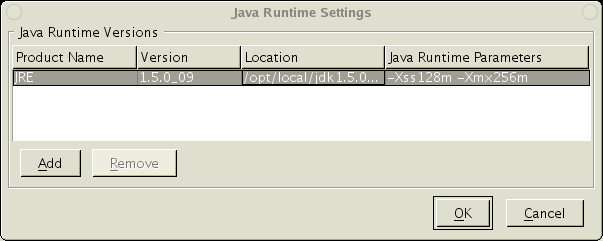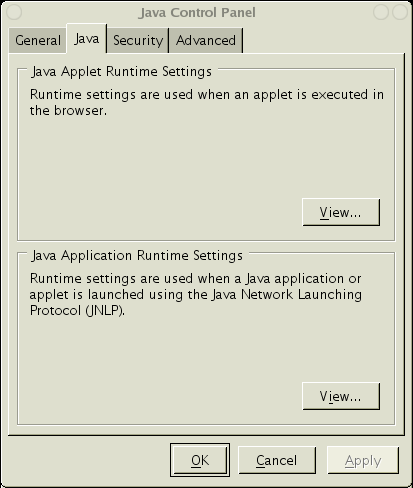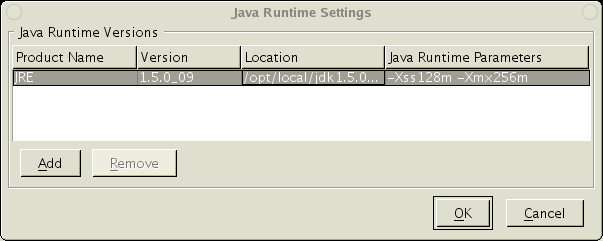Troubleshooting
Getting the Java Plugin
This demo requires a recent version of the Java Runtime Environment
and the Java Plugin enabled in your browser to run. Download and
installation instructions can be found
here.
Memory problems
Linux
- Run the ControlPanel application located in the
bin directory of your Java installation. Select the
Java tab and press the View button under Java Applet Runtime
Settings:
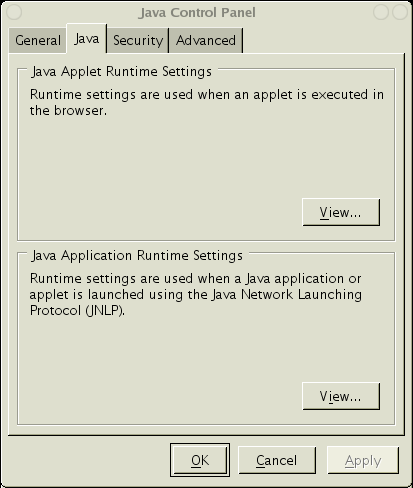
- In the Java Runtime Settings, under Java Runtime Parameters,
make sure to introduce the new memory parameters. We recommend
having at least 128MB of stack space and 256MB of heap space, which
correspond to the parameters -Xss128m -Xmx256m.
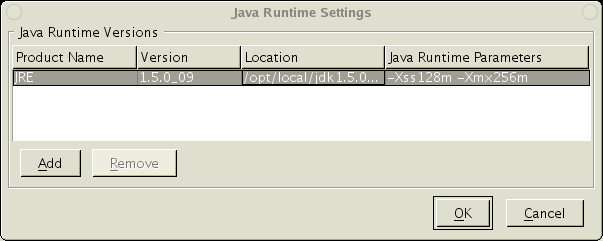
Windows
Search for the Java icon in the control panel. Set the same
settings.
Back to main